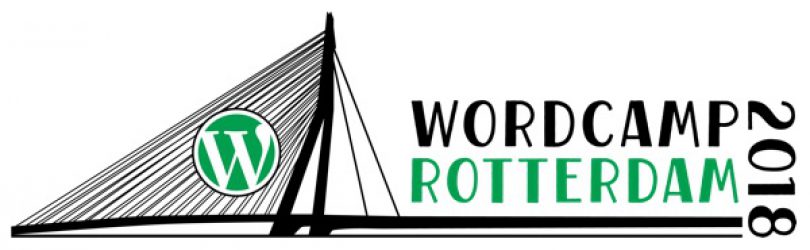![]()
With Admin Columns, you can add columns to your overview pages so that you can see more important information. For example, the thumbnail you have assigned to a blog post, the tags you have added, and the total number of words in the article.
We thought it would be cool if you could sort and filter content based on the column content, so we made that possible; and the best part is that you can edit most content from the overview screen itself.
Create Powerful columns that sort, filter & edit
Admin Columns lets you create the perfect editing environment in minutes.
Here are the features that make Admin Columns the most powerful column builder on the market today:
- Our drag & drop column builder allows you to create beautiful column layouts without coding.
- With over 310 columns to choose from, you can build the perfect overview.
- We offer columns for users, media, comment, taxonomies and all post types including Posts and pages.
- Filter and sort any column to quickly find the right content.
- Save time editing by editing any column value right in the overview page.
- Admin Columns adds powerful columns for popular WordPress plugins such as WooCommerce, ACF, Yoast SEO and bbPress.